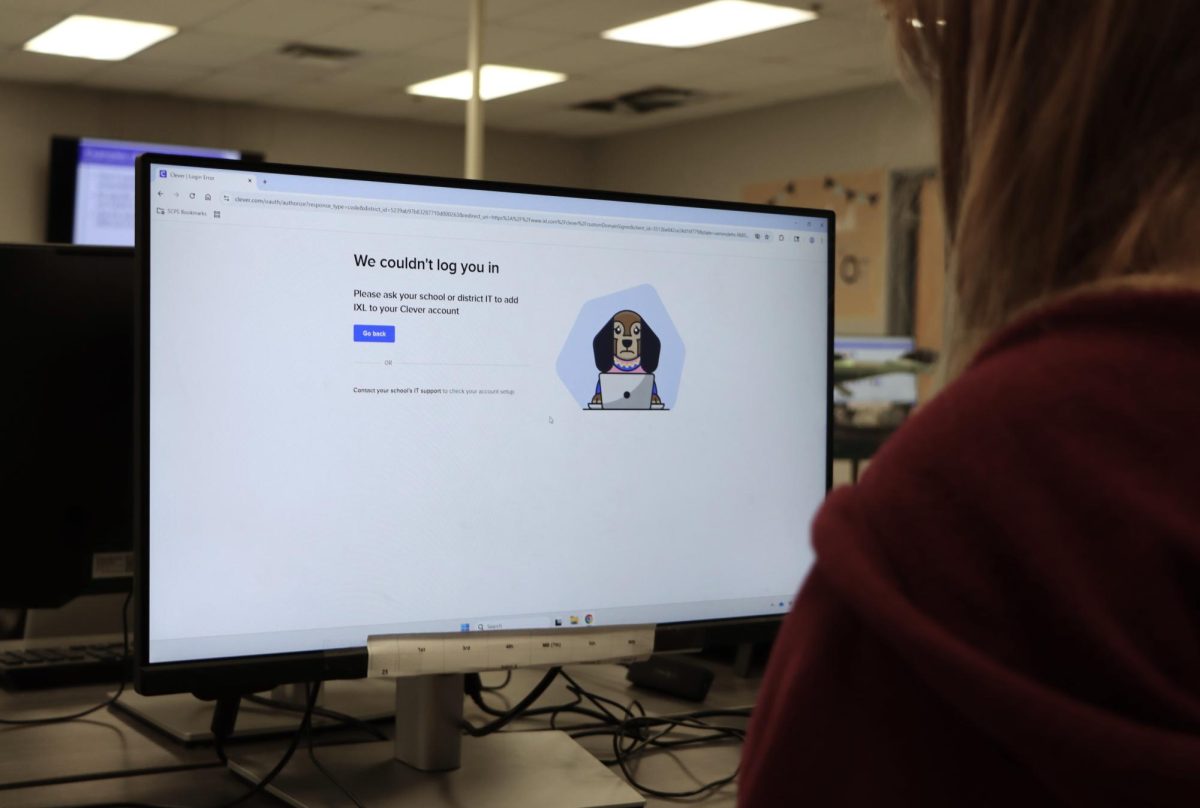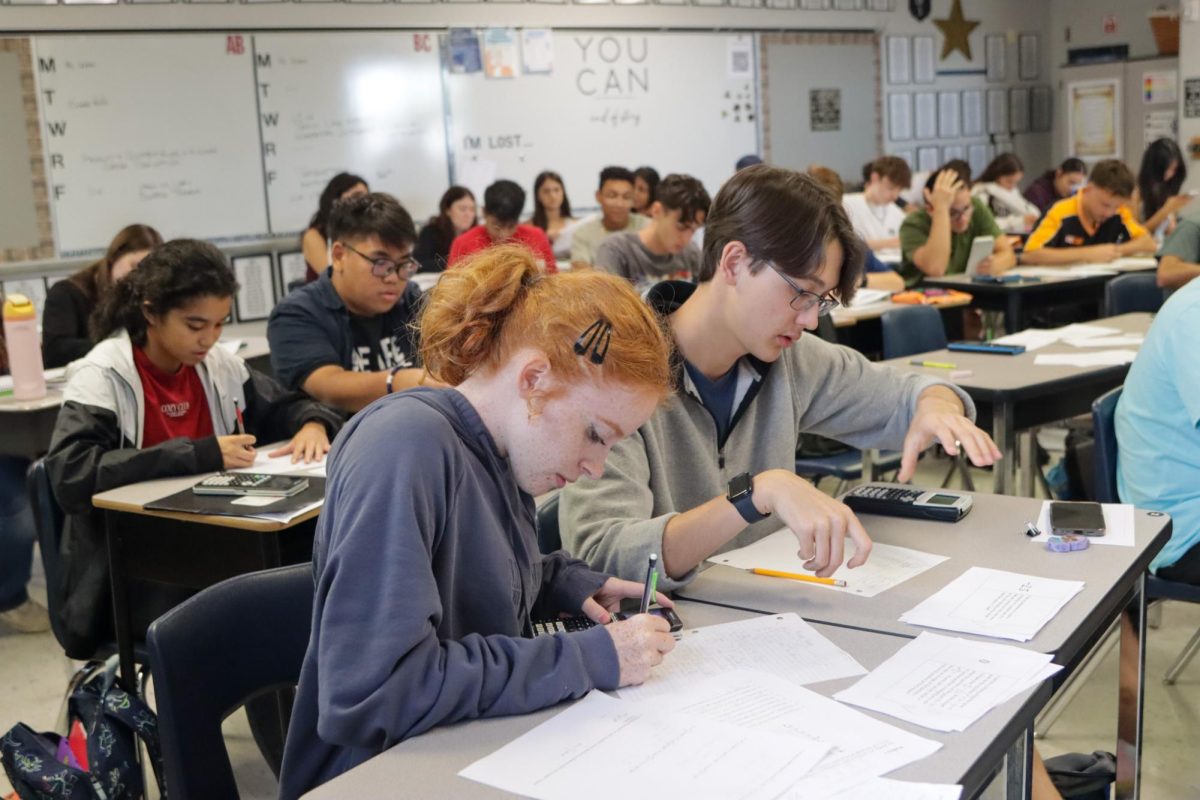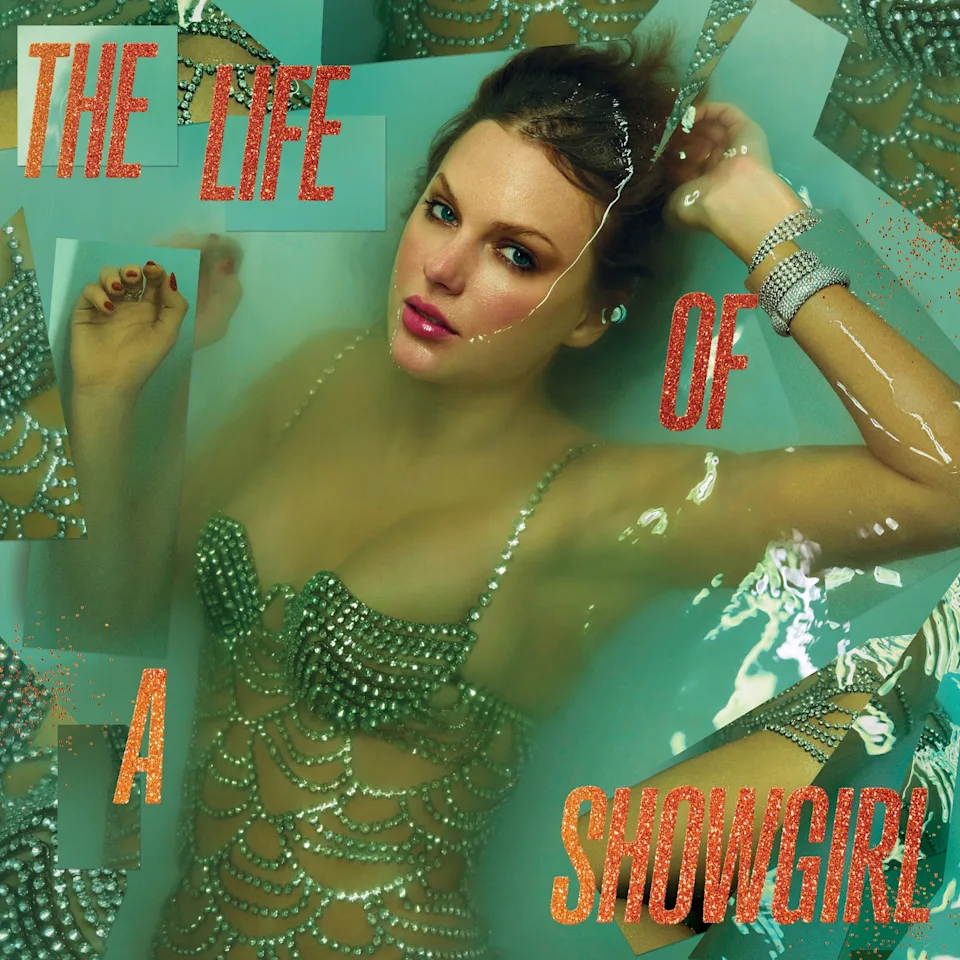Google → “scps clever” → click on the first link → Login Error: “We couldn’t log you in.” An image of a dog with a sad face.
Okay. That’s fine. New tab.
SCPS Bookmarks → SCPS Portal.
Loading. Five seconds.
Log in with Active Directory → “Sign in: [email protected]”
Email. Okay… That’s the student ID. Drilled into our heads since elementary school.
Next. → Password. “Sign in.”
Another 15 seconds while the blank screen loads.
Login Error: “We couldn’t log you in.” Dog with a sad face.
Go back. → “Loading”…
Clever finally opens. I just went “back,” but whatever. At least it seems to work. (Emphasis on “seems.”) Scroll down.
Office 365 (Email) → “Sign in.”
Again. Email.
“Enter password.”
All right. Again. Four seconds to load. Not bad. I can finally check one email.
“Oh no! We couldn’t load your email.”
Forget it.
And that’s to say nothing of the four or five sign-ins it takes on average to turn in a singular assignment.
Many dismiss the slowdowns and errors of SCPS’s productivity software as minor inconveniences, but at a certain point, it creeps over a line from “annoying” to genuinely detrimental. Outlook, eCampus and in some respects Clever itself are the main culprits, but there are very few educational platforms we use that do function as intended.
ECampus operates slower than freshmen walk in the hallways, and the interface (aside from looking clunky and outdated) has so many extra features and strangely operating components that opening each new online classroom feels like entering an entirely new software.
In addition, the fact that eCampus has its own built-in email feature just adds another inconvenience, as it creates another place that students are required to routinely check.
Because they belong to different companies, ECampus and Outlook have a polite but distant relationship at best, so attempting to use them together does little to streamline information. ECampus notifications function unreliably, if at all. Announcements, assignments and due date changes supposedly appear as emails in Outlook (when certain notification settings are adjusted—of course, after you actually locate them), but like much to do with these online tools, it is a toss up whether this works at all. This means a student who relies on Outlook as a gathering point for information from all sources might miss important details on events or assignments.
So obviously even a brief glance at this software provides hundreds of reasons to change it. But more than anything, why not move on? According to SCPS director of information services Tom Condo, SCPS chose Canvas (renaming it “eCampus”) around 15 years ago, because it functioned more reliably and at a lower cost than the previous Learning Management System, Blackboard.
However, now that eCampus has become less reliable than other systems, the time has come to move on again.
Looking at alternatives reveals just how far behind we are. Google is an obvious choice, providing an educational setting in the form of Google Classroom. In fact, SCPS uses Google Workspace for Education as the primary LMS for elementary school students, so it clearly meets the district’s standards. But with how ineffective current applications are, the industry has a huge opening for innovation in the form of potential new software companies.

Certainly, some companies still keep track of information in Word documents or Excel spreadsheets, and many other school districts (and even some colleges) use Canvas. According to Condo, the fact that higher institutions of learning rely on Canvas factored heavily into the decision to make eCampus the primary system for SCPS. But many school districts (including Palm Beach County, Lee County, and Clay County) do use other platforms. And even despite that, schools and counties should not get in the habit of ignoring their access to improvements in efficiency and modernization. If a student’s college uses Canvas, they will adjust to it soon enough. In the meantime, they can have a far better educational experience on Google or another alternative.
Hardly any people—especially in younger generations—use Microsoft or related software for personal projects, and even newer professional companies have begun to move away from it due to the convenience and allowance for collaboration provided by competitors like Google. Why educate students on software that will be virtually obsolete by the time they enter the workforce?
A large part of Google’s growing popularity for personal use boils down to price—and it is not something to be taken lightly. A Microsoft 365 Business Standard plan costs $15 per user per month, compared to Google’s $14 Standard plan (essentially the equivalent). Not a huge difference, but Google also allows anyone to create a completely free new email address, which comes with access to just about everything included in their business plan. Students are heavily encouraged to create an email on Google for personal and professional use, especially when applying to colleges or reaching out to potential employers. Soon enough, Microsoft becomes a distant memory and an expired SCPS email address.
The lack of variety in applications included in Microsoft’s workspace means that students and teachers inevitably have to incorporate other applications, including Google and Adobe products, since Microsoft alone does not cut it. In addition to functional equivalents of just about every Microsoft product, Google has Forms, Sites, Maps, News, and Photos, compared to Microsoft’s…nothing. Instead of using a Frankenstein’s monster of different software, schools could streamline work by educating students on one consistent program.
For communication and all-around cohesion, nothing even comes close to Google’s products. On certain computers, it only takes one sign-in to the computer itself to access everything that a student would need. Products like Slides, Docs, and Sheets allow for real-time collaboration (which is essential for many school projects), and interact well with Google Classroom, allowing students to bypass the extensive series of file conversions or logins and approvals necessary to turn in an assignment created on Google Drive to eCampus. And there is no question that Gmail is both more reliable and more commonly used today than Outlook.
When discussing online tools, many view them as symbols of the future—for better or worse. But the county’s educational software is anything but advanced. The Clever icons for Outlook and eCampus might as well be dials in a time machine set to the ‘90s for all they do to take students into the modern day.
It is long past time to make the switch away from Outlook, eCampus, Clever and everything that comes with them. I, for one, would be glad to never see the dog with a sad face again.