So you want to make a movie?
Film veterans give advice on how to make a good movie
photo by Bailey Fisher
Senior Aidan Ryan gets his camera ready to film footage for his short movie. Ryan has 12 years of film experience and often asks his friends to take part in acting and producing his films.
Everyone wants to make the next “Charlie Bit My Finger,” the video that got 2.6 million views within two weeks of being uploaded, and a video that is still a YouTube favorite. However, making a video is not easy.
“I find that most students think that making a movie is just getting a camera, filming themselves running around their backyard or sitting down just talking to a camera,” TV production teacher Donna Parker said. “But, by doing that, nothing is going to come out of it.”
Whether you are planning on making a short film or a YouTube classic, making a movie is a process, and starting out knowing nothing about editing software or how to write an interesting dialogue can be stressful. Therefore, knowing some tricks that pros use is helpful. Here is a guide on how to make a movie and not completely fail.
Keep it short
We’ve all been there: watching a video and then wondering when it’s going to end, realizing there are still 10 more minutes left. With over a year of lifestyle video making experience and more than 200 subscribers, sophomore Meredith Garrett recommends that beginners go no longer than four minutes. Making a seven-minute video might not only make the audience lose interest but might cause you to lose interest on your video as well. Garrett recommends not spending more than a minute talking about a topic, especially if your video is a talkative one.
“When you’re done with your video completely, watch it over like you’ve never seen it before,” Garrett said. “If you start getting bored or clicking out, that’s how you know your video is too long.”
When editing, trim out unnecessary talking or breathing, only making it long enough so you and your viewers are interested. Freshman and three-year YouTube pro, Susan Gomez recommends taking unedited, 30-minute long videos and turning them into three or four-minute videos, only keeping the main parts.
Get comfortable, be yourself
For some video makers, being alone in front of a camera might seem odd, especially if you’re starting out and talking to yourself. Filming a video looking uncomfortable and awkward will turn viewers away. To fix this, experts recommend having someone behind the camera. That way, feeling comfortable in front of a camera will come naturally, causing viewers to feel connected with you and your content.
“At first it was very awkward, I just didn’t feel like myself,” Garrett said. “I always have my sister help me out with filming, so it feels like I’m talking to her, which makes it more comfortable.”
For Gomez, who has over 300 subscribers, showing them who she really is and her true personality is a must in order to be and feel comfortable.
“When I first started out, I tried being someone else,” Gomez said. “Don’t try faking somebody else’s personality. It’s important to be yourself so your viewers can learn to know you.”
Add a unique touch
For pros, one of the hardest tasks they find when making a film is making them interesting enough for people to watch. A video with no effects, transitions or visual effects will usually fall short. Senior and three-year YouTuber with more than 300 subscribers, Justin McSwigin recommends adding green screen effects, transitions and sound and visual effects like laser beams and flares to make short films entertaining. For talking videos, putting in graphics and creative subtitles might help keep viewers intrigued.
“Try and go above and beyond with the editing process. Add music, plan filming angles, and put your own touch on visual effects,” McSwigin said. “A video will look bad until you add some kind of effect. Even simple black bars can make short films look like they belong in a movie.”
If you’re having a hard time finding good transitions or visual effects to add, Garrett and Gomez recommend watching other YouTube videos to find inspiration and turning them into your own ideas. For beginners, pros suggest apps like Movavi, a cheap software editing program available for Windows and Mac users, which can be used to add simple, but high quality visual effects.
Senior Aidan Ryan, with 12 years of experience in filmmaking, recommends however, adding small effects like removing reflections or covering track marks that show in the frame. Having major eye-catching effects will not only be difficult for beginners do to, but will cause viewers to lose focus on the main angle of your video.
“When you put big effects in your films, people’s eyes are drawn to them and they wind up falling apart,” Ryan said. “Start small and do some proof-of-concept tests for your effects.”
Keep trying
While every filmmaker’s style is different, all the pros agree that first drafts are never the best. Therefore, making different drafts of the same video helps get them perfect. By filming at least three drafts and different options to pick from, you will feel more comfortable and confident with the final product.
For those with glitchy computers, Garrett recommends saving all drafts, and not to lose motivation if something goes wrong.
“It’s very easy to become stressed,” Garrett said. “If anything goes wrong, just shut down your computer, go to sleep and try again some other day.”
Don’t expect too much
It is easy to watch other videos and want to recreate their effects and quality, but, veteran YouTubers recommend starting simple. For beginners, starting out with free, easy-to-use editing software is a must. Gomez recommends programs such as iMovie, and slowly moving up to a paid software such as Final Cut Pro, Movavi or AVS Video Editor. Since most expensive editing softwares are for professional use, learning how to work with them can be hard and time consuming, so paying for editing software is not recommended for those without a high level of knowledge.
“Don’t overly complicate yourself, but don’t bring your production down because you’re afraid of the work involved,” Ryan said.
Make it pop
The first thing viewers see is the video’s thumbnail, and because of this, paying extra attention to the thumbnail is one of the most important steps. Since the main goal of a thumbnail is to catch the viewer’s eye, making them bright, colorful and unique will make viewers click and watch. Most YouTubers recommend apps such as PicMonkey, a free app that is simple enough for beginners.
Once viewers get hooked on your uploads, they will come back for more, causing your YouTube channel to grow and leaving you with good and entertaining movies.
“When people click on your video, it’s the quality that makes them subscribe and stick around,” Garrett said.
ICONIC YOUTUBE VIDEOS
CHARLIE BIT MY FINGER
Howard Davies-Carr filmed his son Charlie biting his other son’s finger. Posted in May 2007, the video has 846 million views.
GRUMPY CAT
Grumpy Cat’s owner made videos to cheer up his cat and after posting his third video in April 2012, it has received over 17 million hits.
THE SNEEZING PANDA
In Nov. 2006, a panda was sneezing at Wolong Panda Breeding Center. The video reached 221 million hits.
THE ANNOYING ORANGE
In Oct. 2009 Dane Boedigheimer filmed an orange having adventures with other fruit friends; the video has 189 million views.
POULAR SCHOOL YOUTUBERS
Arden Reidy and Sophia Mancia
https://www.youtube.com/watch?v=Gd_yBRxCmfU460 subscribers
Total views: 16,612
27 videos
Susan Gomez
https://www.youtube.com/watch?v=9PF4To4hVOY388 subscribers
Total views: 23,638
58 videos
Mickey Sanchez
https://www.youtube.com/watch?v=p9VaKO4Mv9E84,899 subscribers
Total views: 4,163,455
48 videos
Justin McSwingin
361 subscribers
Total views: 93,086
74 videos
Your donation will support the student journalists of Hagerty High School. We are an ad-free publication, and your contribution helps us publish six issues of the BluePrint and cover our annual website hosting costs. Thank you so much!









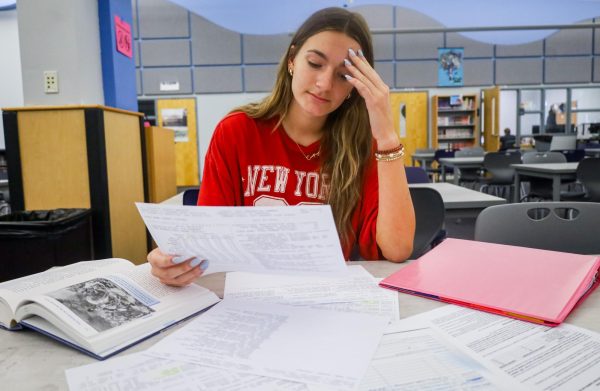



Natalie | Feb 22, 2017 at 6:07 pm
lilsimsie! Lilsimsie! Lilsimsie!